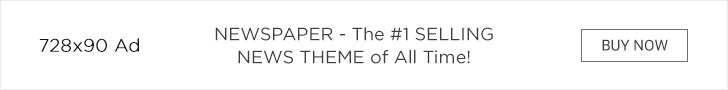Filipinos often encounter fraud in various financial transactions. For example, when dealing with credit cards. We decided to share these few tips to avoid becoming a victim. So let’s look at what kinds of financial fraud exist in today’s world. If you are interested in how to get NBI Clearance in the Philippines, click here: robocash.ph/articles/how-to-get-nbi-clearance
Table of Contents
Know what is phishing
Phishing is a common practice employed by scammers to full users into surrendering sensitive information to a fake website.
Spending enough time on the internet, you will eventually see messages warning of closed bank accounts. You are advised to resolve the issue by filling up a form inside a given URL.
Users who fall for this fill up a form on which they have to fill in their necessary information. Of course, it’s all a fake. The whole point of the stunt is to gather information about users to be used for nefarious purposes.
It’s easy to avoid this scam. Yet, it is one of the most common frauds in the Philippines. But how does one protect oneself from being scammed? Here are some tips that you need to follow to keep your guard up.
Use (2FA) 2-Factor Authentication
2FA works by using two independent ways to authenticate a person’s credentials. Depending on the service, the user types their traditional password, plus a code emailed or texted. The code is used once. If you have ever requested to reset your password, you may have already used this method before.
Keep Devices Away From Other People
Since a one-time security code is either texted or emailed, do not be lending your smartphones willy-nilly to anyone.
Use 2FA From Providers
Providers like Google or Authy are a great way to obtain a secure means to create login accounts. 2FA starts by scanning the QR code provided in your security settings. If you do not want to use google, banks have their ways to generate those passcodes.
Use the Bank’s 2FA Token Instead
Banks like HSBC and Citi have their ways of providing 2FA tokens for their clients. Online transactions require the use of generated one-time passwords. What’s great about this is that these will last up to 7 years with no wireless internet. Information about fast loans on BPI credit cards you may read by this link: robocash.ph/articles/bpi-credit-card
Be Aware of Where You Are and What You Do Online
The moment a scammer gets hold of your information, there’s no way of telling how they will use that information. Stay safe when browsing online.
Visit Trusted Websites
Entering a trusted website is easy to determine by simply checking the address bar. To the left of the URL, you should see a padlock in the “locked” configuration. This symbol indicates the website has an SSL certificate, signifying your activities are encrypted. The owner of the site owns a digital certificate.
Watch Your URLs
URLs are tricky to distinguish if you are not scrutinizing enough. Before clicking on a URL, make sure it has the correct spelling, especially since you can’t see the “padlock” from a plain URL. A clever scammer can try their best to spell the correct website by using other characters. Instead of the small letter L, they will use the number 1 instead. If you didn’t spot the absence of that “padlock” from the time of entering the site, then you could soon find yourself filling up a fake form.
Don’t Click on Advertisements
Nobody likes ads so why click on them? Browsers have means of blocking pop-ups and ads so make sure to also keep your browsers up to date. Despite these, browsers like Mozilla and Chrome can’t block all advertisements.
Use AdBlockers
Adblockers are a Godsend to those who don’t want to be bothered by ads. A browser can have its default adblocker but there are other pieces of software out to supplement blocking.
Only Install Necessary Extensions
Sometimes, the software out of the box does not have all the features we desire so sometimes we do need to install additional extensions. But some extensions can be shady and they require users to give up a bit of privacy. Install extensions from trusted sources only. Use this application to take a short term loan on EastWest credit card, it is a really trusted resource: robocash.ph/articles/eastwest-credit-card